Batches View Body
Review the specifics for a Batch from Customer > Activity > Batches.
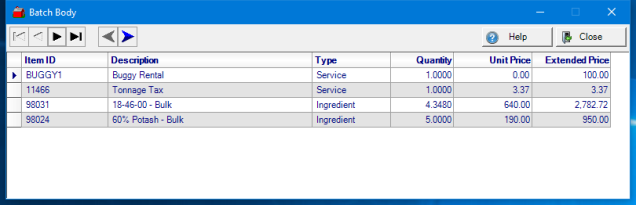
Navigate through the items on the grid using  .
.
Move to the previous or next transaction without returning to the activity tab using 
Item ID and Item Description of the Item in the Batch.
Use Type to understand if the Item was a Service Item or Ingredient.
The actual Quantity used in the batch is displayed.
The Unit Price for the Items appears with the Extended Price calculated by multiplying the quantity by unit price.